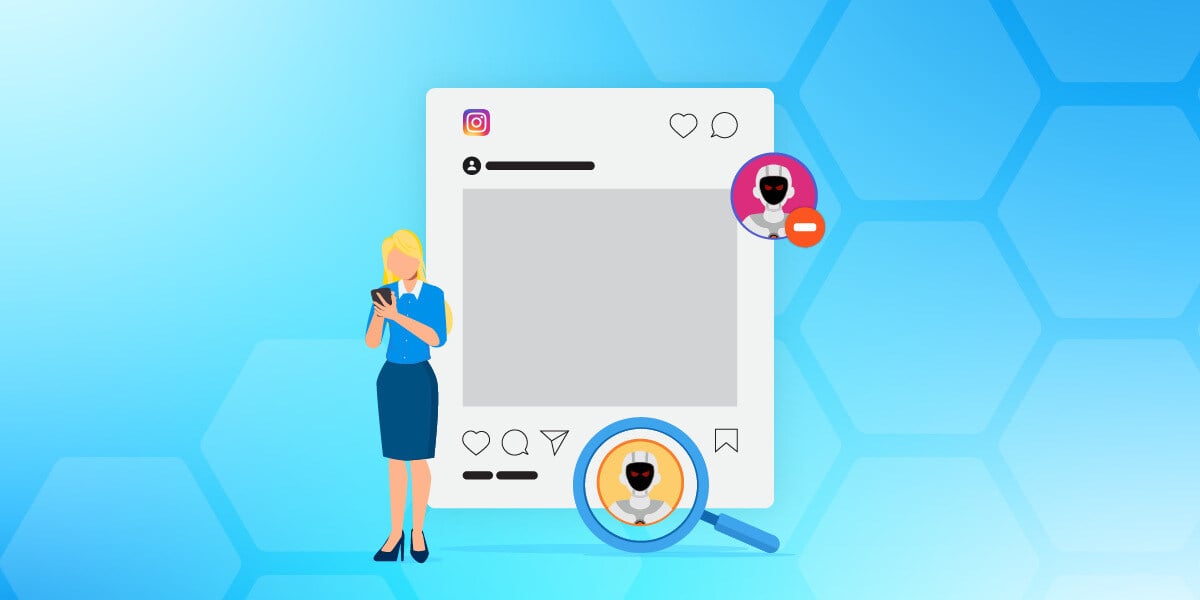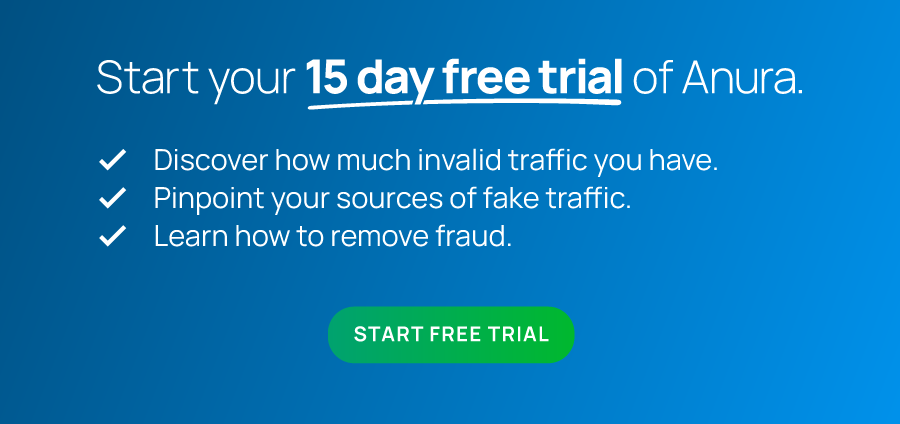TL;DR: Engagement is crucial for performance marketers, but Instagram bots inflate metrics, waste ad spend, and damage brand reputation. Learn how to identify and stop these bots to protect your campaigns.
Main Points:
- Instagram Bot Accounts 101: Bots mimic real interactions but offer no real value.
- By the Numbers: About 1 in 10 Instagram accounts may be fake.
- Effects on Ad Performance: Bots reduce engagement quality, waste ad spend, and harm brand reputation.
- Identifying Bots: Look for incomplete profiles, low engagement, spammy comments, low-quality content, and unusual behavior.
- Stopping Bots: Conduct audits, use Instagram features, and third-party tools to remove bots.
For performance marketers, engagement is everything.
It’s the lifeblood that drives campaigns, builds brands, and converts followers into loyal customers. But what happens when your engagement metrics are being inflated by fake accounts and spam bots?
Suddenly, your carefully crafted strategies are undermined. Your ad spend is wasted on interactions that don't translate to real-world results and your reputation is on the line.
Today, we’re taking a close look at how to find bot accounts on Instagram and put a stop to them viewing your ads.
Instagram Bot Accounts 101
Bots are an issue across every social media platform, especially the most popular ones.
With an estimated 2 billion monthly active users, Instagram is ranked as the fourth-largest social media network in the world. This means it’s a great place for brands to engage with audiences across the globe. But it’s also another platform for fraudsters to run rampant.
Instagram bots are automated accounts designed to mimic real user interactions on the platform. They may be created by real people, but don’t translate to meaningful interactions. These bots typically follow accounts, like posts, and leave generic or irrelevant comments to create the illusion of engagement.
But why? It often comes down to a focus on quantity rather than quality. Instagram bot accounts can be used to inflate follower counts, boost engagement metrics artificially, or promote specific products or services. There are even marketplaces where brands can buy thousands of likes and followers for only a few dollars.
Instagram Bot Accounts by the Numbers
So, how many bot accounts are there on Instagram anyway?
While it’s hard to know the exact number, it’s generally believed that 1 in 10 Instagram accounts could be fake.

Fake followers are a (fraudulent) way for businesses and influencers to grow their following. This could make them appear more popular and gain brand deals. But even for businesses that don’t seek out fake followers, these bots can pose a major problem.
Effects of Spam Bots on Ad Performance
As you can see, bot accounts on Instagram are bad. But that’s putting it lightly.
For businesses that aren’t purposefully buying bots, these fake accounts can still inflate your follower count and engagement metrics with interactions that hold no real value. This leads to:
- Reduced Engagement Quality: The false impression of high engagement makes it challenging to accurately measure the success of your campaigns or follower count. While spam bots can increase the number of likes and comments on your posts, they also lower the overall quality of engagement. This may deter real users from interacting with your content since the comments appear spammy.
- Wasted Ad Spend: One of the most significant impacts of Instagram bots on ad performance is the waste of ad budget. Instagram's advertising algorithms rely on engagement data to optimize the delivery of ads to users who are most likely to be interested in them. When bots interact with your ads, they distort this data, leading to inefficient targeting.
- Damage to Brand Reputation: Having a large number of spam bots following your account – intentionally or not – can damage your brand's reputation. Savvy consumers who can spot fake followers may question the authenticity of your brand. Other brands may also be deterred from engaging or partnering with accounts that have lots of fake followers.
How to Tell if an Instagram Account is a Bot
With an understanding of bots and a keen eye, you can tell if an Instagram account is fake.
Here are the top five red flags to look for:
- Incomplete or Generic Profiles: Look for profiles with missing bios, profile pictures, or generic usernames.
- High Follower Count with Low Engagement: Accounts that follow thousands of users but have very few followers or minimal interaction on their posts.
- Irrelevant or Spammy Comments: Generic comments that don’t relate to the post's target.
- Low-Quality or Stolen Content: Posts that lack originality or quality, content is random or repetitive with excessive hashtags.
- Unusual Behavior: Bots often post at irregular intervals, such as very frequently or at odd hours.

How to Report Bot Accounts on Instagram
If you’ve identified suspicious behavior, don’t just scroll past it. Reporting bot accounts on Instagram is easy and helps keep the platform safe while improving overall user experience.
Here’s how to report a bot account:
- Report the profile. Go to the suspected bot’s profile, tap the three dots in the top-right corner, and select “Report.”
- Specify the reason. Choose the most accurate reason for your report, such as “It’s spam” or “It’s a scam or fraud.” This lets Instagram know the account is engaging in fake or automated activity.

Why Reporting Matters
Interacting with fake or spam accounts can have real consequences for both personal and business profiles. You could experience reduced reach, a negative brand image, or even risk your content being stolen.
Instagram continues to refine its detection systems to remove bot accounts on Instagram and limit spam, but the technology behind these fake accounts is constantly evolving. Because of this, it’s important to take proactive steps, like blocking and reporting suspicious users, to help Instagram identify and eliminate fraudulent profiles faster.
By staying alert and reporting bot accounts on Instagram, you not only protect your own account but also contribute to a safer, more authentic community experience for everyone.
Stop Bots from Viewing Your Ads
Instagram bots will always exist. They are becoming more savvy and mimic human behavior to evade fraud detection tools. This includes interacting with ads and lead generation forms, which could be affecting your marketing efforts.
With Anura, we can block bots from viewing and engaging with your ads so your marketing dollars are going toward real people, not bots or fraudsters.
Stop bots from destroying your ROI. Get in touch with Anura today to learn how we can assist in stopping bots from seeing your ads to ensure genuine growth for your business.
FAQ
What are Instagram bots?
An Instagram bot is a type of software program designed to automate user interactions on the platform. These actions include liking posts, commenting on posts, following accounts, and even sending direct messages to other users.
How many bot accounts are on Instagram?
Every 1 in 10 Instagram accounts are considered fraudulent.
What are Instagram bot accounts?
Instagram bot accounts are automated or semi-automated profiles designed to mimic real users. These bot accounts on Instagram typically like posts, follow accounts, leave generic comments, or interact with ads to inflate engagement metrics without providing any real value. While they may look legitimate at first glance, Instagram bot accounts exist primarily to manipulate reach, visibility, or advertising performance.
How can I tell if an Instagram account is a bot?
You can often identify bot accounts on Instagram by looking for incomplete profiles, generic usernames, low-quality or stolen content, and spammy comments that don’t relate to posts. Instagram bot accounts also tend to show unusual behavior, such as following thousands of users, posting at odd hours, or engaging rapidly across many accounts in a short period of time.
Why are bot accounts on Instagram bad for ad performance?
Bot accounts on Instagram interact with ads but never convert, which wastes ad spend and corrupts campaign data. When Instagram bot accounts click ads or view promoted content, they skew engagement metrics and confuse ad optimization algorithms causing your ads to be shown to more bots instead of real users who are likely to take action.
Does Instagram remove bot accounts automatically?
Instagram actively works to detect and remove Instagram bot accounts, but many bots evade platform safeguards by mimicking human behavior. Because of this, bot accounts on Instagram often remain active until they are reported or flagged through additional monitoring tools. Brands should take proactive steps to audit followers and report suspicious accounts regularly.
How can brands stop Instagram bot accounts from viewing their ads?
To stop Instagram bot accounts from viewing and engaging with ads, brands need protection beyond native platform tools. Anura blocks bots in real time by analyzing traffic behavior and identifying automated and fraudulent activity before it impacts ad performance. This ensures ad budgets are spent reaching real people and not fake or automated Instagram bot accounts.