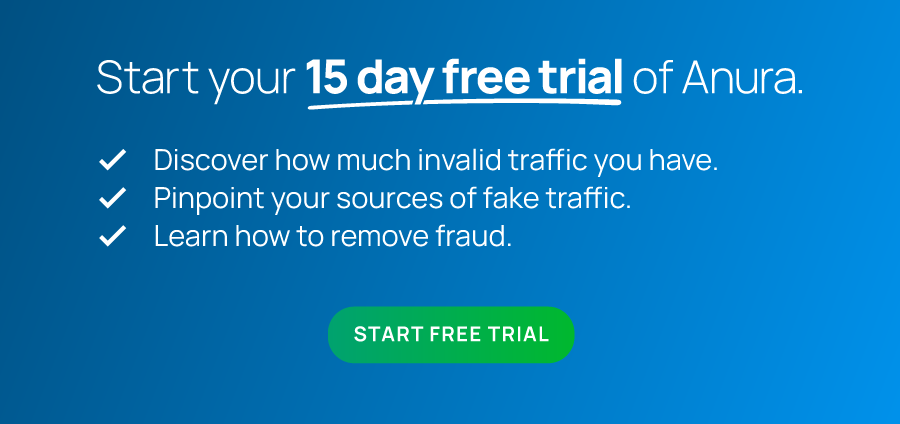TL;DR: Google Analytics is crucial for tracking user behavior and traffic, but its effectiveness can be compromised by bot traffic. Using advanced solutions like Anura can provide better protection against complex bot activities.
- Types of Bots: Includes beneficial search engine spiders and harmful malicious bots.
- Identifying Bot Traffic: Look for traffic anomalies, irregular bounce rates, and geographic inconsistencies in Google Analytics 4 (GA4).
- Enhancing Bot Filtering: GA4 excludes known bots automatically, but additional measures are needed for unknown or sophisticated bots.
Data drives decisions in the digital age.
Of the many tools available to transform raw numbers into actionable insights, Google Analytics serves as the backbone for the majority of businesses. It can provide amazing insights into user behavior, traffic patterns, and marketing effectiveness. However, that depends on the quality of your traffic.
Chances are, not all traffic that hits your website is genuine. Some of it may be generated by bots. While the latest iteration of Google Analytics (GA4) offers built-in tools to filter out known bots and spiders, these measures are not foolproof. Join us as we cover the ins and outs of how to identify bot traffic in Google Analytics.
The Basics of Google Analytics and Bot Traffic
You’ve likely seen the headlines that bots are taking over the Internet. This isn’t hyperbole. Forbes recently reported how bots account for nearly half of all Internet traffic globally. Bad bots are responsible for around a third.
Bot traffic refers to any non-human traffic to a website, and each year this type of traffic increases./ At this rate, it won’t be long until the majority of Internet traffic comes from automated bots.
These automated scripts and programs that perform tasks over the internet can include:
- Search Engine Spiders: Also known as web crawlers or bots, these are automated scripts used by search engines like Google to browse the web systematically. Their primary function is to index the content of websites, which helps in updating their search results. They are considered to be “good bots.”
- Scrapers: These automated scripts are designed to extract data from websites. Scrapers can be used for anything from gathering prices from eCommerce sites to collecting articles from news sites. While the majority of scrapers are benign, they can also be used maliciously to copy content.
- Malicious Bots: These are automated scripts that are designed exclusively to carry out harmful activities. These bad bots are often sophisticated and designed to evade detection. They can even mimic human behavior to try to spread malware, steal data, or commit ad fraud.
How Bot Traffic Affects Google Analytics
As you can see, each type of bot interacts with web environments differently. While not all bots are “bad,” this type of non-human traffic, regardless of the intent, can still impact your web analytics.
Bot traffic can inflate your metrics. The inflated numbers can lead to inaccurate reports on user engagement, conversion rates, and overall traffic. This distortion makes it challenging for businesses to make informed decisions based on their Google Analytics data. For example, a high volume of bot visits could suggest more site engagement than there actually is, affecting marketing strategies and budget allocations.
How to Identify Bot Traffic in GA4
Identifying bot traffic in Google Analytics 4 (GA4) is essential for maintaining accurate data analytics. Here are some of the red flags to look out for that can help you identify bot traffic in GA4.
- Analyze Traffic Anomalies: Regularly review your analytics for sudden spikes or unusual patterns in traffic. Significant and unexplained increases in page views, new users, or events could indicate bot activities.
- Monitor Bounce Rate and Session Duration: Bots typically have either a 100% bounce rate or an unusually low bounce rate, and they may spend very little time on pages.
- Check Geographic Irregularities: If your analytics show an unexpected amount of traffic from countries where you do not market your products or services, it could be bot traffic.
Best Practices for Google Analytics Bot Filtering
The good news is that in Google Analytics 4 properties, traffic from known bots and spiders is automatically excluded. Google uses its own research and a list maintained by the Interactive Advertising Bureau to filter out known bots.
However, GA4 bot filtering is not enough to exclude bot traffic. It does not account for unknown malicious bots and has no way of identifying more sophisticated forms of fraud, such as human click fraud. The limitations of these built-in features can leave your data vulnerable to manipulation and inaccuracies.
The best way to filter bot traffic in Google Analytics is by stopping spam bots in their tracks. Unlike basic bot filtering options, Anura offers a more robust and advanced solution designed to identify and eliminate not just simple bots, but also those sophisticated malicious bots and even human-like fraudulent traffic that often go undetected.
Stop bots from destroying your ROI. Let Anura help you detect, prevent, and eliminate unwanted bots and protect your analytics.
FAQs
What is bot traffic in Google Analytics?
Bot traffic in Google Analytics refers to visits, events, or sessions generated by automated scripts rather than real users. This includes both legitimate bots, such as search engine crawlers, and malicious bots that inflate traffic, trigger fake events, or manipulate engagement metrics.
How does bot traffic affect Google Analytics data?
Bot traffic can distort Google Analytics data by inflating pageviews, sessions, bounce rates, and conversion events. This leads to inaccurate reporting, misleading performance insights, and poor marketing decisions based on data that does not reflect real user engagement.
Does Google Analytics automatically filter bot traffic?
Google Analytics 4 (GA4) automatically filters known bots and spiders using industry-maintained bot lists. However, this filtering only applies to known bots and does not stop unknown, evolving, or sophisticated bots that mimic human behavior.
How can I identify bot traffic in Google Analytics?
Common signs of bot traffic in Google Analytics include sudden traffic spikes, abnormal bounce rates, extremely short session durations, unusual event activity, and traffic from unexpected geographic locations. These patterns often indicate automated or non-human activity.
Can Google Analytics detect sophisticated or human-like bots?
No. Google Analytics is a reporting platform, not a fraud prevention solution. While it can surface suspicious patterns, it cannot reliably detect advanced bots, headless browsers, or human-assisted fraud that closely resembles legitimate users.
Why does bot traffic still appear in GA4 reports?
Bot traffic still appears in GA4 because many bots are designed to bypass standard filters. These bots rotate IPs, spoof devices, simulate engagement, and act like real users, allowing them to slip past GA4’s built-in protections.
How do I stop bot traffic from polluting Google Analytics data?
The most effective way to stop bot traffic in Google Analytics is to block invalid traffic before it reaches your site. Real-time fraud prevention solutions, like Anura, prevent bots from triggering sessions, events, or conversions, keeping your GA4 data clean and reliable.
Is bot traffic the same as spam traffic in Google Analytics?
Not always. Spam traffic is a subset of bot traffic designed to manipulate analytics data, often through fake referrals or events. However, many bots generate traffic that appears legitimate and does not look like traditional spam, making it harder to detect without advanced protection.